
Below, there will be a story prompt which is sort of like a Choose Your Own Adventure, except that the rest of it isn't written. Tell a Story day is coming up on April 27th, and were working on an interactive story for it. IT Adventures: Episode Four - Decisions Holidays.Attachments eventually upload after about 3-5 minutes of the spinn. I've been looking around on the web for a little while and I'm not really finding much, so here I am asking the community for their input :PUploading attachments via OWA is unusually slow. Uploading attachments is unusually slow while using OWA / Outlook for the Web Collaboration.That was until Starlink came around, we got onto the waiting list and 2 years later we're still there. 5Mbs internet which was also his only option. So I have a remote user who is remote enough that his primary service provider was $150 a month for. The computer features 128KB RAM, a 7-inc. United States, Osborne Computer announces The Osborne Executive portableĬomputer.
#Password on excel wordbook open pro#
Spark! Pro Series - 18 April 2023 Spiceworks Originals.Hit Tools-Macro-Macros and double-click PasswordBreaker in the list. Navigate to the worksheet you want to unprotect. Range("a1").FormulaR1C1 = Chr(i) & Chr(j) & _Ĭlose the VB Editor window. 'Author unknown but submitted by brettdj of Opens a new window
#Password on excel wordbook open code#
Hit Insert-Module and paste this code into the right-hand code window: Hit Alt+F11 to view the Visual Basic Editor. Open the workbook that has the protected sheet in it. However, it may not give you the original password that was used. This routine provides a password to unprotect your worksheet. Now Click on the Run Button or press F5:" In the visual basic Enter the below Code. Workbook. "Press ALT + F11 or click on View Code in Developers Tabs Yes this code works in 20 excel as I have tested it.
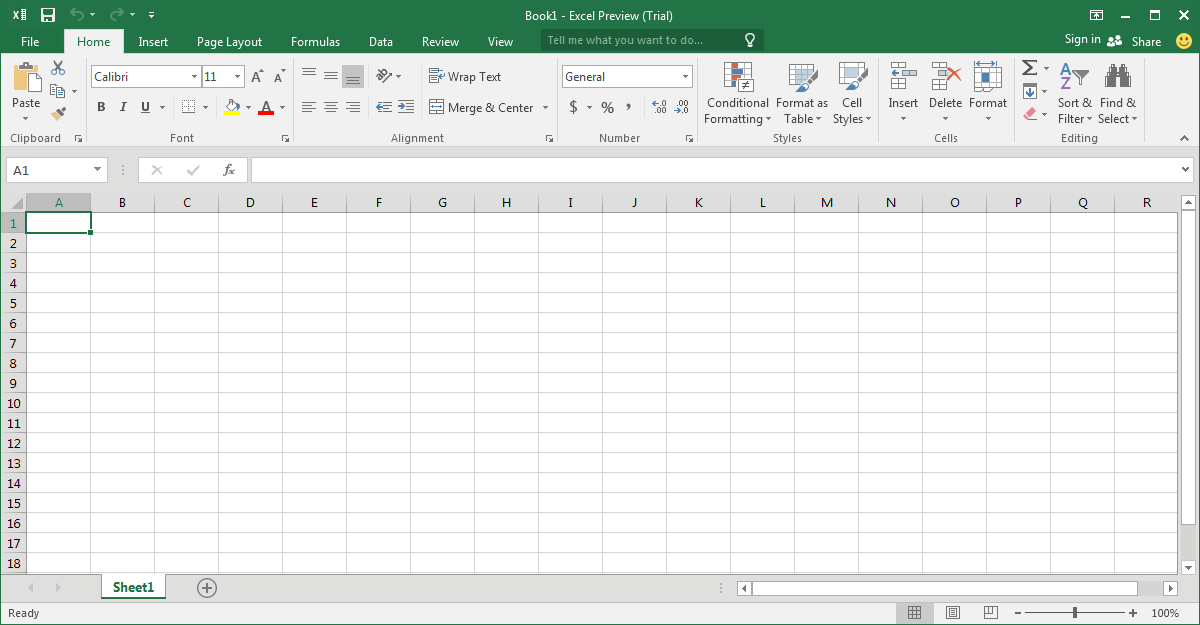
MsgBox "One usable password is " & Chr(i) & Chr(j) & _Ĭhr(k) & Chr(l) & Chr(m) & Chr(i1) & Chr(i2) & _Ĭhr(i3) & Chr(i4) & Chr(i5) & Chr(i6) & Chr(n)Īnyone got a screenshot of where this code goes?

If ActiveSheet.ProtectContents = False Then Put this code into Visual Basic under the spreadsheet form and run this code! Instant unlockĭim i As Integer, j As Integer, k As Integerĭim l As Integer, m As Integer, n As Integerĭim i1 As Integer, i2 As Integer, i3 As Integerĭim i4 As Integer, i5 As Integer, i6 As Integerįor i = 65 To 66: For j = 65 To 66: For k = 65 To 66įor l = 65 To 66: For m = 65 To 66: For i1 = 65 To 66įor i2 = 65 To 66: For i3 = 65 To 66: For i4 = 65 To 66įor i5 = 65 To 66: For i6 = 65 To 66: For n = 32 To 126ĪctiveSheet.Unprotect Chr(i) & Chr(j) & Chr(k) & _Ĭhr(l) & Chr(m) & Chr(i1) & Chr(i2) & Chr(i3) & _


 0 kommentar(er)
0 kommentar(er)
